Brand Setup
How is your recruitment system branded?
Your main brand is set up using your logo and brand guidelines to allow the Design Team to customise the identity of your recruitment modules.
Brand colours
We require a Primary and Secondary colour (HEX codes), to start branding your system set-up. This can come from your brand guidelines or sent to us separately via email.
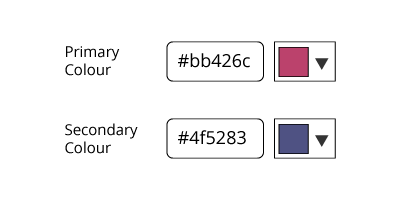
Brand logo and website favicon
Your brand logo is essential for branding, and will display across all the recruitment modules. Once you have sent this to us in .PNG format (clear background), we can implement it to display across your system as your main brand logo.
A Favicon is the small icon that appears in a browser tab/ window. This can be taken from your website, but please feel free to send across an .ico file.

Font / Typeface
As we cant host bespoke fonts, we can alternatively use a single selected Google font or a web safe font for each brand.
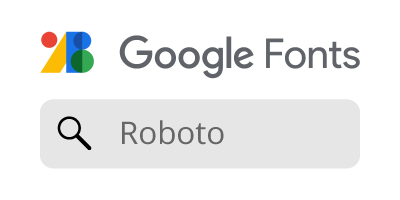
If you require multiple brands or logos across your recruitment modules then please see our multi-brand page in UTILS for additional options.