Spotlight
Advert templates will be used to display vacancy specific information. The design Team can use the components below to customise the template.
Find a template that suits you
Our adverts are based on templates, where your branding will be used on certain elements. These branded areas differ from template to template, so if this one doesn't suit your requirements then we have a range of alternative templates for you to choose from. You can find these templates in the navigation menu on the left of your screen.
Base Components
- Provide a lifestyle image at a around 1550 x 500px. Alternatively a looped 10-12 second video under 3mb.
- Styling not customisable. System Driven
Location: {Location}
Salary: {Salary}
Contract Type: {Contract Type}
Status: {Status}
- Maximum 4 merge fields.
- For maximum conversion: Use the Salary & Location merge fields.
- Styling not customisable. System Driven
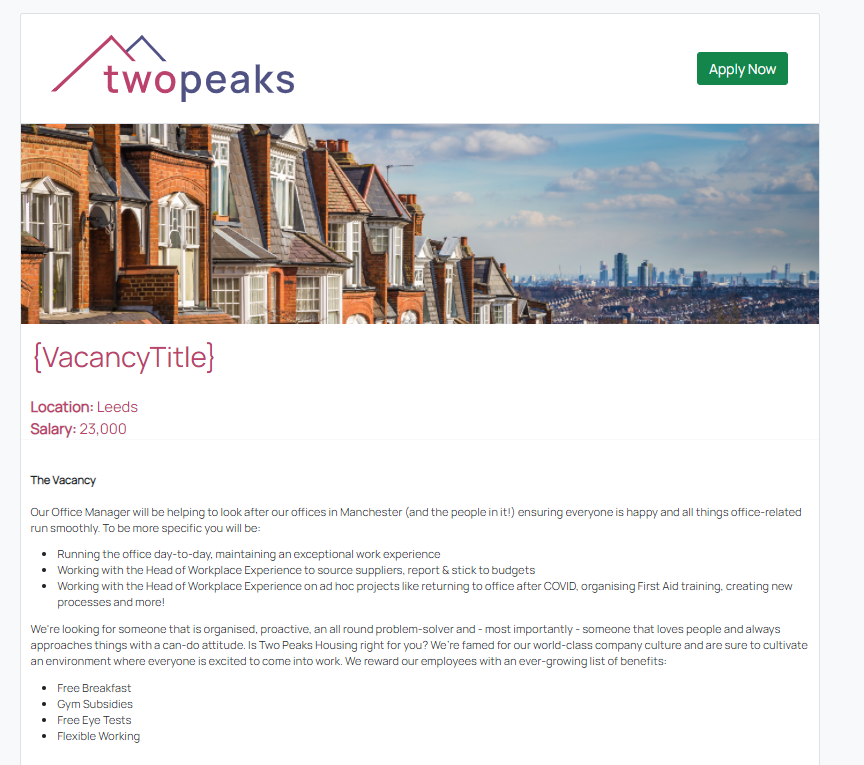
- This component contains the only content which is pulled through to external job sites.
- For maximum conversion: Provide any content a potential candidate should see e.g. a bullet pointed list of benefits.
- Styling not customisable. System Driven
Social Media Icons
(Click to expand)